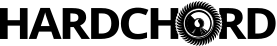Table of Contents
OpenWrt Customization
OpenWrt is a GNU/Linux distribution targeting router-like embedded devices: it is the perfect choice to use as the “brain” of our Wi-Fi Car.
The device we chose is the TP-Link WR703N – a pocket-size router with reasonable price tag. However, you may use any OpenWrt-compatible router with a USB interface to do the job.
The WR703N has only 4MB of flash ROM, meaning you must be very careful with your software selection
Pre-compiled images are available on our downloads page.
Getting the Source
sudo apt-get install subversion build-essential svn co svn://svn.openwrt.org/openwrt/trunk/
Download and install feeds using feeds script.
cd <path to trunk> ./scripts/feeds update -a ./scripts/feeds install -a
Configuring OpenWrt
make menuconfig
If you get errors with 'make menuconfig', try installing the following packages.
sudo apt-get install libncurses5-dev zlib1g-dev gawk unzip git-core
The TP-Link WR703N is based on an AR7240 SoC, so chose Atheros AR7xxx/AR9xxx as the target system.
Target System -> Atheros AR7xxx/AR9xxx Target Profile -> TL-WR703N
To support USB storage with the ext4 filesystem, choose the following options.
Kernel modules -> Filesystems -> kmod-fs-ext4 Kernel modules -> USB Support -> kmod-usb-storage
To support UVC-compatible USB webcams, choose the following options.
Kernel modules -> Video Support -> kmod-video-core Kernel modules -> Video Support -> kmod-video-uvc
To support the Arduino USB console, choose the following options.
Kernel modules -> USB Support -> kmod-usb-acm Kernel modules -> USB Support -> kmod-usb-serial Kernel modules -> USB Support -> kmod-usb-serial-ftdi
To mount the USB storage under the root filesystem, choose the following options.
Base System->block-mount
To add video streaming, choose the following option.
Multimedia -> mjpg-streamer
Check this to enable setting the speed of serial communication via stty
Base system -> busybox -> Coreutils -> stty
To add web server function, choose the following option.
Network -> Web Servers/Proxies -> nginx